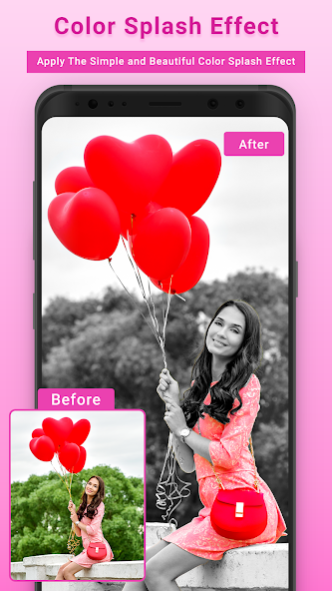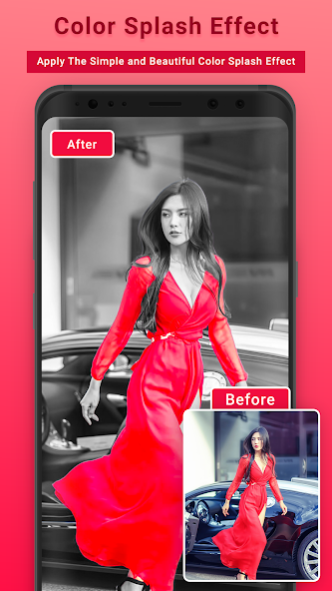Color Splash : Black and White
Free Version
Publisher Description
Color Splash Effect lets you selectively color your photos that are turned into Black and White Photos, Old Photos and Sepia Photos by using touch.Color Splash Effect Converts your photo into gorgeous black and white (B&W) image and makes your photos more artistic and vibrant. As a result your simple art of pics turn into stunning pieces of pics art.
The Color Splash technique allows you to create unique dramatic photos with selective colors. This effect draws the viewers' attention to the colored areas, creating striking images. Color splash effect is fun to use.Color Splash Effect which gives you the opportunity to turn yourself into the best photo magician.
Color Effect Photo Editor also provide you great rainbow filter, photo color filter, photo coloring, photo effect,black and white effect, collage maker tool so you can make beautiful photo collages and photo grids with color swap.
Color Splash Master involves transforming a photo into black & white and revealing some areas using color selection and manual edit. You can take new photos or pick one from gallery. Enjoy the unique color intensity selector simplifying the edition process.
Color Splash effect is very popular among all ages people who love to retouch photo. Color Splash effect is frequently used by photographers and photo lovers. It has unique pip(pic in pic) shape splash feature. Using shape splash feature highlight color with desired shape and get stunning color pop effect.
Color Splash Photo Effect - Color Splash Photo Editor is is the best photo editor app on android which create by Photo Effect Editor, It's the best effect photo editor for color splash effect,add Pip Shape,add A to Z alphabet and 1 to 10 number , add stickers, backgrounds and snap text, with on tap share to Instagram, facebook, twitter.
Color Splash Photo Effect Editor take amazing classic Splash effect with touch, with fingers, you can create best color splash app for pics, photo editing apps by adding color effects backgrounds.Auto Blur background feature is included in our color effects photo splash application which helps you to blur unwanted part of your Photos. Decorate your photos with totally amazing color touch photo effects using this cool photo editing tool on your mobile device.
Features of Color Splash Photo Effect - Color Splash Photo Editor :
- Easy to use color splash app with photo editor effects!
- Import existing cute pics from your gallery or use your selfie camera to take new ones!
- swipe finger and apply magic splash on photos.
- Use cool stickers collection to decorate your PIP Image.
- Advanced Text Editor to add text on photos.
- Edit photos store them to the gallery of your phone!
- Share your montages with beautiful frames for pictures on all social networks, including Facebook, Twitter, and Instagram!
- One of the best Color Splash Photo Effect and camera apps for Android !
Color Splash Photo Effect is a simple way to have some photo fun with your photos without learning advanced editing techniques and share with your friends, family members & social sites.
Thank You...
About Color Splash : Black and White
Color Splash : Black and White is a free app for Android published in the Screen Capture list of apps, part of Graphic Apps.
The company that develops Color Splash : Black and White is Twinkling Star. The latest version released by its developer is 1.0.
To install Color Splash : Black and White on your Android device, just click the green Continue To App button above to start the installation process. The app is listed on our website since 2019-09-24 and was downloaded 0 times. We have already checked if the download link is safe, however for your own protection we recommend that you scan the downloaded app with your antivirus. Your antivirus may detect the Color Splash : Black and White as malware as malware if the download link to com.colorsplasheffect.blackandwhitephotoeditor.colorsplashphotoeditor is broken.
How to install Color Splash : Black and White on your Android device:
- Click on the Continue To App button on our website. This will redirect you to Google Play.
- Once the Color Splash : Black and White is shown in the Google Play listing of your Android device, you can start its download and installation. Tap on the Install button located below the search bar and to the right of the app icon.
- A pop-up window with the permissions required by Color Splash : Black and White will be shown. Click on Accept to continue the process.
- Color Splash : Black and White will be downloaded onto your device, displaying a progress. Once the download completes, the installation will start and you'll get a notification after the installation is finished.